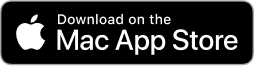Every second counts when it comes to the time taken for a web page to load when a user arrives at the site. In fact, Google considers it best practice for web pages to load in under 3 seconds, but could this still be too long? Conversions are proven to go down by up to 20% for every second it takes to load a page, with businesses running the risk of potential customers leaving the site if their load times are not up to scratch.
Although there are various adjustments that can be made to speed up the load time of a page, this can sacrifice the design elements of a website, especially when it comes to animations. Finding the perfect balance can feel like mission impossible, so we’ve pulled together a guide to help optimize load times while still incorporating fun animations that enhance the aesthetics of a website.
Why Are Page Load Times So Important?
When a user is scanning through search results to find what they are looking for, clicking on a website which doesn’t load within a few seconds will have them clicking off and moving on to the next without a second thought. This will increase a website’s bounce rate, the percentage of sessions where a visitor leaves without interacting with the site – a statistic that businesses do not want to see rise!
In addition to improving the user experience, fast page load times are a necessity from an SEO (search engine optimization) perspective. Search engine algorithms factor in page load times when deciding which web pages to rank, favoring those with fast load times as these are more likely to improve customer satisfaction.
In 2020, Google released the Core Web Vitals update. This redefined the way Google ranked its search results, choosing key factors that are considered to be the most important. As seen in the infographic below, one of the three key metrics of the update is speed, meaning web pages with a faster loading time have a better chance of ranking higher in search results.

How to Measure Page Load Speed
Every business should regularly check its page load speeds to understand how the website is performing. Once load speeds have been established, optimization techniques can then be established to help resolve any weaker ones.
There are various tools available to help assess a website’s page load speeds. Here are three good options to try out:
Google PageSpeed Insights
Google has its own tool which is free to use, providing page load speeds as well as actionable recommendations to help improve them. The PageSpeed Insights interface gives a handy breakdown of how long it takes for the page content to become visible, when interactive elements are useable, and other notable metrics to help get a clear understanding.
Pingdom
Pingdom is another great tool that allows you to test the page load speed from different locations across the world. A search provides you with a performance grade, the load time, and some suggestions for improvements that can be made at each grade. It will also break down the main content types on the page, helping to identify any website features that are slowing the page down.
GTmetrix
Like the other tools, GTmetrix provides a breakdown of page load time and some suggestions for improvements. There is a free version as well as a more detailed paid version, allowing members to set up alerts if performance drops and receive a report on what caused the page to slow down.
The Top 6 Ways to Improve Load Times
Once a page with a slow load time has been identified, it’s time to address it to prevent rankings from dropping and bounce rates from increasing. We’ve pulled together six different ways to improve a web page’s load time:
Keep animation files small
Animations are a great way to engage users and grab their attention, but they can also be one of the biggest contributors to slow page load times. Optimizing animations by using formats designed to not negatively affect load speed can lead to improved SEO rankings and a better user experience.
Lottie animations are much smaller files that can be added to a website to maintain visual impact while maintaining a speedy loading time. In fact, the file sizes are about 600% smaller than a GIF, allowing designers to create fun elements that don’t compromise usability.
Minimize external scripts
Third-party scripts are a necessary component of any website, allowing them to include features such as ads or social media integration. Since the code is loaded outside of a website's domain, there is a risk of performance issues that can lead to rendering delays and slower load times.
When it comes to animations, relying on third-party plugins can result in poorer performance. Since traditional animation formats, such as GIFs, tend to mean large file sizes, the complexity of the scrips can have an impact on the loading time.
To avoid these issues, LottieFiles offers optimized animations to be downloaded. With no need for third-party scripts, high-quality animations can be implemented seamlessly without fear of the user experience being damaged.
For those wanting to design their own animations, Lottie Creator is a tool that allows unique graphics to be created and then saved down into lightweight files.
Use optimized templates
For websites built on templated designs, the templates themselves can have a huge impact on page load speed. If they are built with code that has not been well optimized, the use of excessive animations can slow down the rendering of the page.
Selecting templates that have been designed with performance in mind will ensure a website is not hindered by loading times, increasing the chance of success when a user arrives on the page. For existing websites, optimizing your web templates by disabling unnecessary features and using minimalist design elements can help speed up the loading time.
Enable browser caching
Browser caching is the process of a browser storing data on a web page so it can be reused if the page is visited in the future. This means that if a user revisits a website, the animations on the page are already stored in the browser cache instead of having to be re-downloaded from the server.
Most modern websites automatically use caching as standard, but if not, this can be enabled. The process is incredibly simple to implement yet can provide a significantly faster loading time for returning site visitors.
Optimize image files
Images are a crucial component of web design, yet they are one of the biggest culprits of slow page load times. Similarly to an animation, if an image is not optimized, the files take longer to download and this subsequently slows down the web page.
There are a few aspects to consider when optimizing image files to make them suitable for a website without compromising on quality. The image should be resized to fit the dimensions of the web page and then compressed to reduce the file size.
To keep a web page as tidy and condensed as possible, all images and animation files should be stored together. Once the creatives have been finalized, dotLottie can then be used to clump all Lottie files and associated resources into a compressed ZIP file, creating even faster load times. The advanced compression techniques mean the files turn out smaller than other media formats, leading to quicker downloads and a better user experience.
Clean up website code
Depending on how and when a website was made, there is a chance that animations may contain complex code that slows down the performance. If there is excess code that provides no real purpose, the load time is increased as a browser works to read through it.
A developer will be able to review the existing code to remove any unnecessary commands, spaces, or line breaks that may be delaying the process of a web page loading. As web design components have advanced and new scripts may have been added to a site, any redundant code related to outdated animations should be rewritten completely.
Achieving The Perfect Balance Of Speed And Style
Finding a happy medium between a visually appealing website and fast loading times can feel like an impossible task, but making a range of small tweaks can have a huge impact on the performance of a website.
By using page load speed tools to find out how a web page is performing and implementing the six tips listed above, the user experience will be improved without compromising on the aesthetics of the site.
Integrating LottieFiles into web design practices not only offers new opportunities for the visual appeal of animations, but ensures the site remains free of unnecessarily large file sizes, improving overall SEO performance.